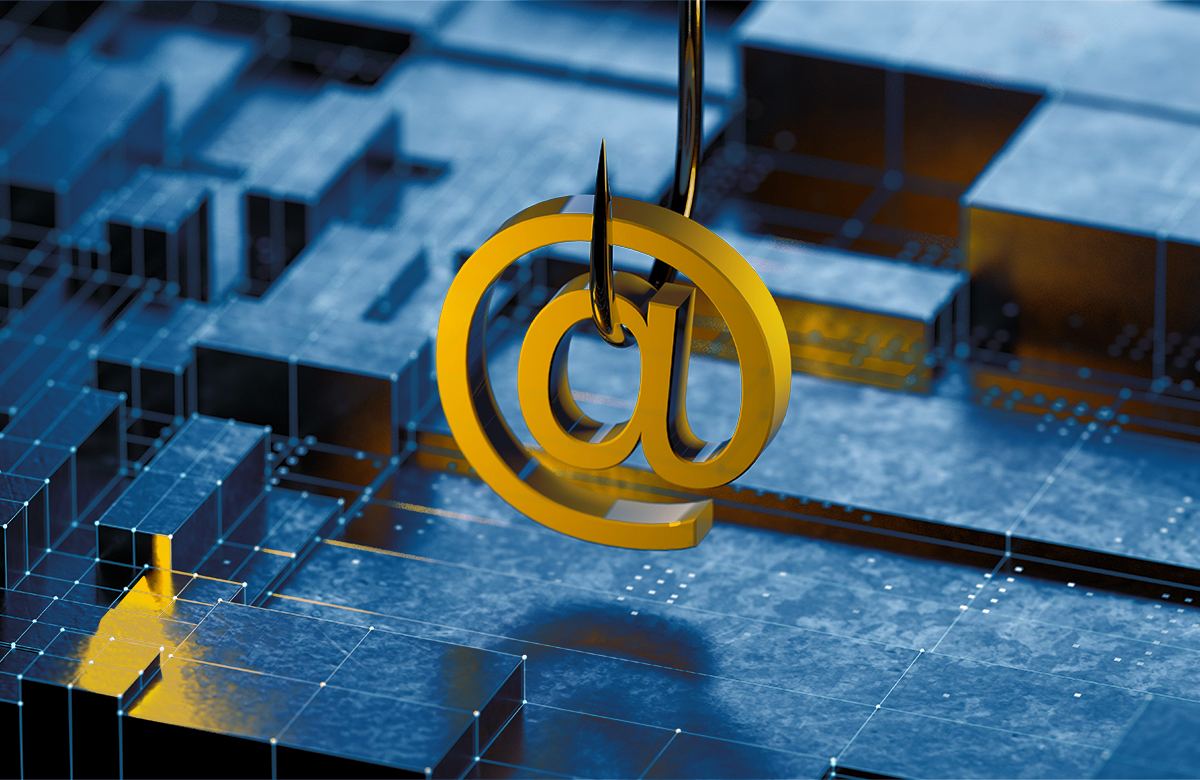My tools • June 20, 2024
modified on July 15, 2024
Mobile wallet: the handy way to pay
Pay for everything with your smartphone

Leave your wallet at home.
No wallet? No problem! Mobile wallet has been a growing trend over the past few years. Not having to carry a physical wallet or purse is increasing in popularity with consumers looking for convenient, quick and secure payment solutions.
What is a mobile wallet?
A mobile wallet is an app on your smartphone that stores key payment information. By adding your credit card details to your mobile wallet, you can pay instantly, easily and safely without having to carry the physical card with you. You can leave home with just your mobile phone or smartwatch and pay for everyday purchases like your groceries, gas and restaurants or your last-minute shopping.
Are mobile wallets safe?
Absolutely. Mobile wallets are encrypted and tokenized, which means your credit card details aren’t stored on your device or shared with merchants. When paying with your mobile phone, your wallet transmits a unique encrypted number to the point-of-sale machine (POS), which the payment processor uses to complete the transaction.
Unlike physical cards that can be lost or stolen, mobile wallet apps require an extra layer of security through authentication. This typically requires a code, facial recognition or thumbprint technology.
And bonus with your mobile wallet, you can enjoy contactless payments to avoid touching public surfaces.
How do I pay with my mobile wallet in a store?
Let’s say you added your credit card to your mobile wallet, and you want to use it at your favourite coffee shop. Once the payment shows on the payment terminal, open your mobile wallet app on your phone and hold it near the reader. Depending on which phone you have, you might feel a vibration and a checkmark could appear on your screen. This means that your card information was received and the transaction was successful. You may also receive a notification on your device with the purchase information. It’s that simple.
Paying with a mobile wallet such as Apple Pay or Google PayTM is fast and convenient. Once you start using it, it’s so handy that there’s no turning back.
Set up your card for contactless payments in 3 easy steps:1
- On your mobile device, find the mobile wallet app and open it.
- Add your credit card:
- Apple Pay users: select “Add” and then select “Credit Card”.
- Google Pay users: select “Add to Wallet”. Then, under Payment Card, select “New Credit Card”.
- Follow the instructions to complete the setup.
Now, you’re ready to start spending with your mobile device!



+ Legal Notices
Laurentian Bank: Laurentian Bank of Canada.
Apple Pay is a trademark of Apple Inc.
Google Pay is a trademark of Google LLC.
Samsung Wallet is a trademark of Samsung Electronics Co., Ltd.
- Terms and conditions apply. For more information, refer to the Digital Wallet Services Terms of Use
(PDF, 211 KB)
The articles on this website are for information purposes only. They do not create any legal or contractual obligation for Laurentian Bank and its subsidiaries.
These articles do not constitute financial, accounting, legal or tax-related advice and should not be used for such purposes. Laurentian Bank and its subsidiaries may not be held liable for any damage you may incur as part of such use. Please contact your advisor or any other independent professionals, who will advise you as needed.
The articles may contain hyperlinks leading to external sites that are not managed by LBC. LBC cannot be held liable for the content of such external sites or the damage that may result from their use.
Prior written consent from the Laurentian Bank of Canada is required for any reproduction, retransmission, publication or other use, in whole or in part, of the contents of this site.